
Install RileyLink
NOTE: It is recommended to replace the antenna on the RileyLink with a wire antenna to improve overall connection. You can find more information following this link on Facebook

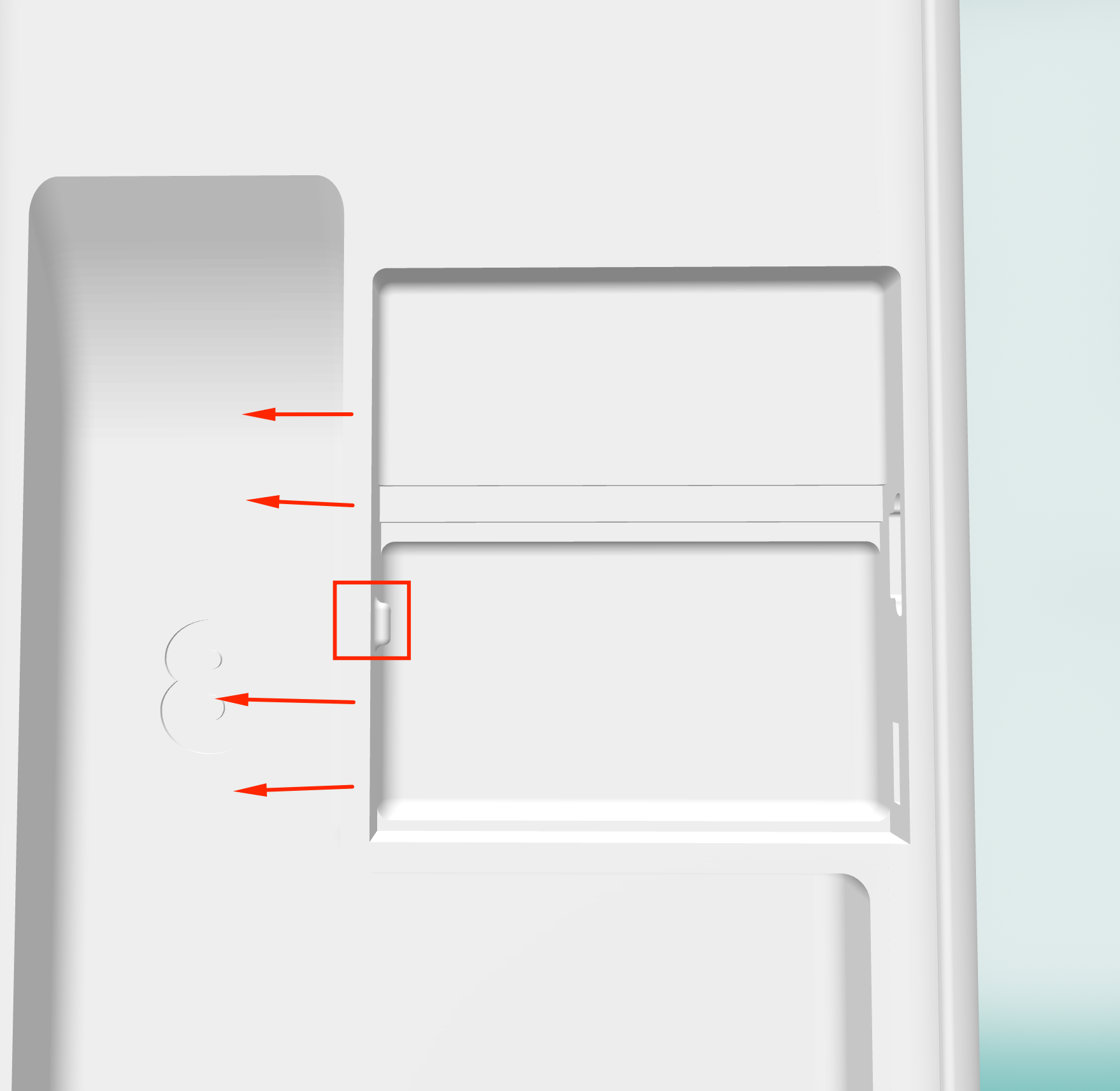
Install EmaLink V3
Important for Micro: If you have purchased your EmaLink Micro before 02-April-2021 this model is compatible. If you have purchased your EmaLink Micro after 02-April-2021 you should order LooplyCase EmaLink Micro V3!
Important for Standard: If you have purchased your EmaLink Standard before 10-Feb-2021 this model will work. If you have purchased your EmaLink after 10-Feb-2021 you should order LooplyCase EmaLink Standard V3.

Install EmaLink V1
Important for Micro: If you have purchased your EmaLink Micro before 02-April-2021 this model is compatible. If you have purchased your EmaLink Micro after 02-April-2021 you should order LooplyCase EmaLink Micro V3!
Important for Standard: If you have purchased your EmaLink Standard before 10-Feb-2021 this model will work. If you have purchased your EmaLink after 10-Feb-2021 you should order LooplyCase EmaLink Standard V3.
